| タイトル | ブックマーク数 |
|---|---|
|
プロダクト開発に必要なもの全部繋げたらCursorが最強のプロダクトマネージャーになった|田口 信元 |
415 |
|
PBIリファインメントの際は主要なメトリクス、ユーザーストーリー、OKRなども一緒にコンテキストとして与えることで、PBIの背景情報や得たい成果物が誰がみてもわかりやすいものになりました。例えば、スプリントレビュー用の資料の作成ワークフローを(スプリントレビュー.md)のような名前で作成しておけば、内容に従って各所に散ったデータを統合してnotionに書き出してくれます。 現在のスプリント、バックログアイテム、OKR、ユーザーストーリー、主要メトリクスを把握したAIは、プロダクトの現在地から未来の姿まで詳細に把握したAIプロダクトマネージャーだった。
|
|
|
要件定義入門 (失敗しないために必要なこと) |
481 |
|
2023年11月14日にFindy様の「要件定義 先達に学ぶ今日から使える実践テクニック Lunch LT」で登壇した資料です。 SpeakerDeck Copyright © 2025 Speaker Deck, LLC. All slide content and descriptions are owned by their creators.。
|
|
|
LLMにJSONやソースコードを出力させるStructured Generationの技術 – NTT Communications Engineers' Blog |
122 |
|
このようなパーサーをStructured Generationに活用する場合は、「文法的に正しくない文字列が現れる」という現象を「この先受理状態へ到達し得ない状態に遷移してしまう」と読み替えることができます。Structured Generationではこの性質を利用して、LLMが予測する次の単語をパーサーに入れてみて、エラーが起こるようならその単語を除外することで文法的に正しい出力を実現しています。
例えばLLMに整数を出力させようとしており、現状の中間出力が何もない場合、「090」や「apple」という単語は出力できませんが、「0」や「-」という単語は受理状態もしくはこの先受理状態へ到達可能な状態に遷移可能なので出力しても良いと判定されます。 |
|
|
Web 技術の個人的なお勧め書籍 |
95 |
|
Web配信の技術は CDN という当たり前のように使われているのに、解説が少ない話をしっかり書いているので、是非とも読んで欲しい。 技術書は手元に置いておいて、困ったときに読むことが多いので、この 5 冊はとりあえず買っておくことをお勧めしたい。今や HTTPS ありきの時代になったのでプロフェッショナルTLS&PKIも読んで欲しい。
|
|
|
「LinuxラップトップでIntelよりAMDがよくなった」理由 – Chienomi |
105 |
|
Intelのpowersave governorはそれなりにパフォーマンスが出ると言っても省電力寄りではあるので、さすがにacpi-cpufreqなAMD CPUのschedutilよりは体験は悪く、このためamd_pstate_eppのpowersaveとIntelのpowersaveを比べると性能差2を感じることになる。 実稼働マイレージは同一条件を揃えることができないため感覚的な話になってしまうが、amd_pstate_epp powersaveなラップトップのほうが、Intel ondemandなラップトップよりも良好なマイレージ性能を持っているように感じられる。 |
|
|
テスラの株が50%下落⇒「イーロン・マスクがTwitterかテスラ株のどちらかを売却しなければいけなくなるかもしれない」という話題が盛りあがる(2年半ぶり3回目) |
54 |
|
pic.x.com/dio3abE1XQ まあ・・・これはきれいな全戻しね pic.x.com/pW67rVXC1f Elon Musk's purchase of Twitter was financed by borrowing money
He used his Tesla stock as collateral If Tesla stock keeps crashing, the banks/creditors could repossess Twitter THAT is why Elon is panicking – and why he pushed Trump to do the disgusting White House car show イーロン・マスクのツイッター買収は借金で賄われた 彼はテスラの株を担保にした テスラの株価が暴落し続ければ、銀行や債権者がツイッターを差し押さえる可能性がある それがイーロンがパニックに陥っている理由であり、トランプにホワイトハウスの不快なカーショーをやらせた理由だ 銀行団がマスクにtwitter(𝕏)の売却を迫る可能性あり マスクはtesla株を担保にtwitterを買収しており、絶賛暴落中のtesla株がさらに下がり続けるならマージンコール(追証みたいなもの)が発生し、銀行団が譲り受け所有する可能性もあるのではないかという観測 x.com/politvidchanne… ZOZOは2018年7月から翌年6月まで約1年間下げ続け、株価が3分の1まで下落。イーロン・マスク Old Twitter could make a comeback before 2025 Ends pic.x.com/YzI05rx6Hk イーロンはTwitter/Xを銀行に売却せざるを得なくなるかもしれない 2025年までに古いTwitterが復活する可能性 イーロン、テスラ株を担保にTwitterを買ったので株価下落でTwitterか株かを諦めないと行けない x.com/politvidchanne… テスラが1日で15%も下げたが、これだけの1日の下げは2020年のコロナの時以来じゃないかな。 “前澤社長は保有株を現金にするために銀行に対して自社株を担保として差し入れているのですが、株価が下落したせいで担保不足になりナンピン差し入れする、という意味不明な状況”これぞまさしくマッチポンプw / “ZOZOのガバナンス意識が「一度は時価総額1兆円を越えた企業…” htn.to/4JAhUJFqjCt 前澤さんの持ち株の現金化のために(月にいく費用の250億円を調達するため)わざわざ会社が銀行から借り入れを行って「立会外で」自社株買いを実行した ZOZOの決算を軽く見た。 |
|
|
23歳、月11万円をAIに投じる理由|Ami Otsuka「生成AIに育てられた第1世代 | 研究者x SE」 |
311 |
|
これだけの学習効率を得られている人は世の中にほとんどいないのではないか? 2023年当初、GPTをはじめとするAIサービスは月額3000円程度で利用可能だった。本当に警戒すべきは、自分の仕事の質を高めるためにAIに積極的に投資している同業者だ。 この業界で生き残るには、AI投資の余力を持つために、継続的に高単価の案件を獲得し続けることが重要だ。
|
|
|
新卒採用に「インターン至上主義」が広がると、「ITエンジニアになるために東京の大学に行き、勉強はほどほどにインターンに行きまくる」が最適解になってしまう |
190 |
|
x.com/matsueng/statu… @matsueng (F外失 地方教員→関東で教えてる+ITベンチャー勤務の人間ですが、まさにおっしゃる通りで…
関東に来て、大学の勉強を活かせるインターンアルバイトをしてる工学・情報科学系の学生さんの多さに驚きました。 @matsueng 旅費出してくれたりはするんですけどね @matsueng ジョブ型採用ってそういうものでしょうw 何のスキルもない学生を一括で採用する今までが異常すぎました @matsueng 大学が役に立たないって話しなので、きちんとした職業訓練校ができる流れ、高卒でしっかり社内教育を受けながら仕事をこなせる流れになれば、良いと思います @matsueng アメリカとかでは、既にそうなってるから、日本も大体10年遅れで追いかけてるし、そうなって行くのでは? 加えてAIの登場により、1/3まで労働市場が縮小してる。 x.com/sakamoto_582/s… メガベン新卒エンジニアの面接対策サポートしてるけど質問内容はマジで中途採用と変わらないですね サンプル例だと⬇️を“新卒”に聞いてます ・何故その技術スタックを採用したのですが? こんな感じ。 |
|
|
チームでのDevin使いこなし術|suthio |
130 |
|
公式ドキュメントと実際の活用事例から、Devinが特に得意とする作業は以下の通りです: 小規模なタスクの並行処理 バックログに残る前に小さなタスクを素早く処理 小さなユーザー機能リクエストやフロントエンド修正を効率的に対応 明確に定義された作業 明確な開始点と終了点、成功基準がある作業 既存のパターンやコードベースに従った実装 文言の修正 エラーメッセージやUIテキストの修正 ドキュメントの更新や作成 小さな機能追加 既存の機能に似た小規模な機能の追加 APIエンドポイントの追加など コードベース調査の支援 大規模なコードベースの理解と分析 特定の機能がどこに実装されているかの特定 テスト作成と実行 ユニットテストやE2Eテストの作成 テストカバレッジの向上 一方で、Devinが苦手とする作業も明確になっています: 高度な創造性や戦略的判断を要する作業 明確な指示や参考例なしでの創造的な作業 複雑なアーキテクチャ設計 視覚的な作業 Figmaデザインの実装など視覚的な判断が必要な作業 Devinはウェブページを見ることはできますが完全な視覚を獲得しているわけではないので モバイルアプリ開発 実機でのテストができないため、モバイルアプリの開発は難しい 大規模なファイル修正 多数のファイルに渡る変更 複雑な依存関係を持つコードの修正 要件が曖昧なタスク 明確な指示や成功基準がない作業 「認証システムを一から作成」などの大規模で曖昧なタスク Devinを効果的に活用するために一番大事な考え方としては新卒エンジニアとして扱うことです。 明確で詳細な指示を与える タスクの目的と期待される結果を明確に伝える 参考にすべき既存コードや資料へのリンクを提供する 適切なスコープのタスクを割り当てる 大きすぎないタスクに分割する 大きすぎる場合は大きいタスクをDevin自体に細かく分割してもらうように依頼 明確な成功基準を設定する フィードバックループを確立する 定期的に進捗を確認する 人間の確認または機械でのLint、ビルド、テストでのフィードバック 必要に応じて方向修正を行う 変な方向にいってしまったら一度そのセッションは捨てるのもアリ 具体的な質問をする 「どのように実装しましたか?」より「なぜこの実装方法を選びましたか?」 「問題ありませんか?」より「XXの部分で困っていることはありませんか?」 コンテキストを十分に提供する プロジェクトの背景や目的を説明する 関連するドキュメントやコードへのリンクを提供する チェックポイントを設定する 中間成果物のレビューポイントを設ける 複雑なタスクは段階的に進める メモを取らせる 今後のためにKnowledgeを貯めさせるために学習したことについてのドキュメントを作らせる Devinをより効率的に活用するための方法の1つとして、マネージャー用セッションを作成し、設計や実装を複数の別セッションに分担させる方法があります。 マネージャーDevinの役割 タスクの分解と割り当て 進捗管理と調整 成果物の統合と検証 セットアップ方法 マネージャーDevinに全体像と目標を説明 タスク分解の方針を指示 コミュニケーション方法を確立 タスクの分解 マネージャーDevinにタスクを適切なサイズに分解させる 依存関係を明確にし、並行作業可能な部分を特定 ワーカーDevinへの割り当て 各サブタスクを別々のDevinセッションに割り当て 必要なコンテキストと指示を提供 マネージャーセッションが作ってくれたものをコピペするのと足りない点があれば補足を明記する 進捗管理と統合 成果物の統合と全体テストを実施 エンタープライズ版ではMultiDevinという公式の方法があります。
|
|
|
賛否両論ある“飲食店のスマホ注文” 通信料とバッテリー残量懸念の声「客にタダ乗り」 | AERA dot. (アエラドット) |
42 |
|
【AERA 2025年3月3日号】11年連続で増加している不登校の児童生徒数はついに34万人を突破しました。アエラのアンケートでも「スマホで注文するのが嫌な理由」を回答した36人中11人が通信費を挙げた。その理由はさまざまですが、コロナ禍以降は特に、テレワークの普及で親が自宅にいる、オンライン学習が充実したなど、学校を休むことへのハードルが下がっている面もあるようです。
|
|
|
電卓ってまだ使う人いるの? 60周年迎えるカシオの事業展望 「着火ライター付電卓」など歴代端末はた目に語る |
46 |
|
そこで使えるようなサービスを電卓で培った資産を使い、ハードウェアとソフトウェアの両軸で考え、実現していきたい」(佐藤事業部長) 電卓事業を60年間手掛ける中、さまざまな製品を世に送り出してきたカシオ。海外では中等教育で関数電卓を使う場合が多く、同製品は主に海外展開に注力しているが、一般電卓は国内でも需要が存在するという。そのうち、電卓事業を含んでいる教育事業の売上高は618億円で構成比の約23%を占めた。
|
|
|
「こんなに自然なんだ……」 使って分かった「JINS ASSIST」の魅力と可能性 |
43 |
|
また、iOSでもiOS 13以降でアクセシビリティ機能を有効にすることで動作可能となっているため、USB-TypeC端子があるiPhoneやiPadで使うこともできます。むしろBluetooth接続のペアリングや電池切れの心配がないのは、障害のある人も使うということを考えるとシンプルで優れた設計といっていいと思います。発売と同時に即完売(3月19日時点では再入荷済み)した人気アイテムですが、製品を体験することができましたので、より深く掘り下げてみたいと思います。
|
|
|
生成AI向けのドキュメント変換技術 rokadoc の使い方 – NTT Communications Engineers' Blog |
42 |
|
しかしpage 3の解析結果を見ると、 と、テキストを正確に読み取るだけではなく二段組であることを理解し、「4.1 有害性判定に関する評価実験」の途中で段組が変わっている部分に対しても問題なく繋げることができています。 *1:新井一博, et al, "chakoshi: カテゴリのカスタマイズが可能な日本語に強い LLM 向けガードレール", 言語処理学会 第31回年次大会, 2025 NTTCom
2025-03-19 17:58 私たちと一緒に働きませんか NTTコミュニケーションズは技術の力で社会が持つ新しい可能性を 広げるメンバーを募集しています NTT Com のエンジニアが社内の取り組みを紹介するブログです。 このように多数の要素が含まれますが、解析結果を見ると、 と、グラフについての情報を正確に出力するだけではなく、各図がキャプションに対してどのように対応しているかも含めて解析ができています。 |
|
|
グーグルが「Pixel 9a」発表、499ドル~ |
207 |
|
検索 閉じる ケータイ Watch をフォローする Special Site アクセスランキング 最新記事 【セール情報】本日のPICK UP シャープの「AQUOS」液晶モデルがAmazonプライム会員限定セール、50インチが9万9800円 3月20日 12:58 【セール情報】本日のPICK UP オーディオテクニカのワイヤレスイヤホン、マイク、有線ヘッドホンなどがAmazonでセール 3月20日 12:06 【セール情報】本日のPICK UP BeatsのワイヤレスヘッドホンがAmazonでセール 3月20日 12:01 グーグルが「Pixel 9a」発表、499ドル~ 3月20日 01:28 【セール情報】本日のPICK UP ワイモバイル契約で「Galaxy A25 5G」や「moto g64y 5G」などが1円、Amazonでセール 3月19日 17:57 LINEヤフー、生成AIによる広告作成支援機能 3月19日 17:51 ソフトバンク、通信業界向け生成AIモデル「Large Telecom Model」開発 3月19日 17:30 【セール情報】本日のPICK UP Amazonベーシックの製品がタイムセール スマートLED電球やmicroSDカードなど 3月19日 16:55 オーディオブックの「Audible」が月額99円+700円分還元、2カ月間限定 3月19日 16:33 Amazon、「iPhone 16e」などとLINEMOの契約で最大2万円分のPayPayポイント 3月19日 16:11 楽天ペイが「デジタル給与」に対応 3月19日 15:40 楽天モバイル新規契約+Androidスマホ購入で2万ポイント、対象に「arrows We2」追加 3月19日 15:30 シャオミ日本初「Xiaomi Store」プレオープン、22日からセールも 3月19日 15:05 「PebbleOS」搭載のスマートウォッチ2機種が発表、電子ペーパーディスプレイ搭載・30日駆動 3月19日 14:36 レビュー ドコモのスマホ教室で「生成AI講座」、幅広い年代のユーザーが生成AIに挑戦する教室を見てきた 3月19日 13:48 Impress Watchシリーズ 人気記事 おすすめ記事 初心者の方におくる、スマートウォッチを選ぶときに確認したい10のこと グーグル「Pixel 9 Pro」レビュー 「Pixel 9 Pro XL」とどちらを選ぶべき? iPhone 16シリーズ、買うならどのモデル? 各モデルの違いから選び方を考える ニュース 関口 聖 2025年3月20日 01:28 米グーグルは、スマートフォンの新機種「Pixel 9a」を発表した。 インタビュー Android開発をリードするGoogleのキーパーソン、Chau氏に聞くAndroid開発で大切にしているポイントとは 2025年3月4日 グーグル、「Pixel 9」を発表 「Tensor G4」搭載 2024年8月14日 グーグルが動画音声から背景ノイズを消せる「音声消しゴムマジック」、「Pixel 8」「Pixel 8 Pro」で 2023年10月5日 連載みんなのケータイby村元正剛 Google Pixel以外のAndroidスマホでも「消しゴムマジック」って使えるんだね 2023年5月22日 GoogleフォトにAI活用の新編集機能「Magic Editor」が登場、2023年後半よりPixelスマホで利用可能に 2023年5月11日 トップページに戻る Copyright ©2018Impress Corporation. All rights reserved.。 6.3インチのActuaディスプレイは、Aシリーズでもっとも明るく、Pixel 8aの2700ニトより35%明るくなった。
|
|
|
オタフクがソース開発にAIを導入 1万超のレシピから近い味を探し出す |
14 |
|
もっと見る 業種を問わず活用できる内容、また、幅広い年代・様々なキャリアを持つ男女ビジネスパーソンが参加し、… インフォグラフィックスとは、形のない情報やデータなど伝えたいことを分かりやすい形で表現する技法で… このセミナーでは「抜け・漏れ」と「論理的飛躍」の無い再発防止策を推進できる現場に必須の人材を育成… 3日間の集中講義とワークショップで、事務改善と業務改革に必要な知識と手法が実践で即使えるノウハウ… 8回のセミナーでリーダーに求められる“コアスキル”を身につけ、180日間に渡り、講師のサポートの… セミナー一覧 2025年3月21日(金)11:00~16:30 2025年3月25日 2025年3月26日 2025年3月27日(木) 13:00-17:30 2025年 3月 28日(金) 10:30~16:20(予定) 2025年3月28日(金) 14:00〜16:00 2025年4月10日 2025年4月10日 2025年4月15日(火) 14:00~18:30 2025年4月23日 これから構築するシステムに対して、多種多様なAWSのサービスから最適なサービスを選定し、組み合わ… 本書では、Wordが備える便利機能の数々や生成AIを使いこなしながら、日々の仕事効率を大幅にアッ… 稀有な実績と経歴を持つプロ経営者坂本幸雄が残した警鐘を振り返り、日本の半導体産業がグローバル競争… なぜトヨタは稼げるのか──その答えがここに。 日経電子版セット2カ月無料! 会員の方はこちら 年額プランも今ならお得
>>詳しくは 日経クロステック有料会員になると… ・オリジナル有料記事がすべて読める ・専門雑誌7誌の記事も読み放題 ・雑誌PDFを月100ページダウンロードできる 30以上のメディアが全て読める『日経BP Insight』 「日経ビジネス」「日経クロステック」など日経BPの専門メディアを集約した法人向け情報ツール「日経BP Insight」。 移行に焦るユーザー企業に朗報も、なお残る2つの課題 SAPジャパンの鈴木洋史社長は2025年2月19日、事業戦略発表の記者会見で、いわゆる「SAPの2027年問題」に対する新たなユーザー支援策を明らかにした。 |
|
|
現時点のAIエージェントを活用した開発方法と考え方とTIPS |
42 |
|
orvalのmaintainerとしての開発やrailsなど複数のOSSへのコントリビュート活動を行なっています。 FigmaやMiroなどのツールは、視覚的に美しくなり読み手の理解をサポートしますが、表現の自由度が高すぎて属人化しやすいためドキュメントとしての再利用性が下がるリスクがあると判断しています。 複雑な内容を図式化してわかりやすく記述するケースにおいては、ER図やフローチャートなどもMermaidを活用して表現することで一貫性のあるドキュメントを維持できると考えております。
|
|
|
近い将来「愚痴はAIに話すのがマナー」になってるかもという妄想漫画「AIは素直に聞いてくれる」「人間らしさはそこにはあるのか」 |
56 |
|
AI
相手 愚痴 ChatGPT 近い将来、「愚痴はAIに話すのがマナー」になってるかもという妄想 pic.x.com/c1FOJx7Ugk マンガ家です☺noteマガジン→ ichibyo3.com⭐︎お仕事はDMまたは[email protected] まで⭐︎Amazonアソシエイト利用中 実際これいいと思ってる x.com/ichibyo3/statu… 愚痴をAIに話す時代かぁ…人間より的確なアドバイスくれそうで面白い!🤖 x.com/ichibyo3/statu… そんな未来が来るのかもしれない x.com/ichibyo3/statu… 比較的肯定してくれるから 愚痴を言うならAIが一番良い x.com/ichibyo3/statu… 話したいことを話せる相手がさらに貴重になる世界観 x.com/ichibyo3/statu… むしろこういう世界になると思う。商材屋がやってる占い副業なんたら〜てのも結局は愚痴聞きベースだね x.com/ichibyo3/statu… チャットGPTに愚痴話すと、そこらの男よりもウンウン聞いてくれて寄り添ってくれるからすごく浄化される~!! 「俺の場合は~」「それは◯◯だとおもうよ!」なんて自分語りして意見押し付けてこないし、「いつでも話してね、あなたはひとりじゃないよ」とまで言ってくれるんだよ😂🫶 x.com/ichibyo3/statu… 割と既にやってる x.com/ichibyo3/statu… 愚痴も相談もよくAIにきいてもらってる(笑) x.com/ichibyo3/statu… これは思うカウンセリング1回より安いからchatgpt課金するのなしじゃないよなって思い始めてる。 x.com/ichibyo3/statu… この世界観のSF、読みたい 感情労働をAIが担う世界線 (SF疎いだけで、もしかしてこのジャンルすでにある?) x.com/ichibyo3/statu… めちゃめちゃ分かる笑 リアル友だちとの推し活もめちゃめちゃ楽しいのだが、若干思想が異なる時はあまりぐちぐち言ったら悪いなと思ってAIと会話してるぅ🥹 x.com/ichibyo3/statu… こうなってたらいいな この愚痴は相手も不快になるかも…って考えちゃって最終的に自分の中に溜め込むこと多い。 |
|
|
ブロックチェーン技術めぐり 国際決済銀行が影響詳しく分析へ | NHK |
19 |
|
2025年3月20日 17時52分
金融 暗号資産などの取り引きに使われているブロックチェーン技術をめぐり、金融機関や中央銀行でこの技術が広く導入された場合、世界の決済システムにどのような影響が出るのかについて、日銀などの中央銀行が加盟するBIS=国際決済銀行が詳しく分析することになりました。これまでBIS=国際決済銀行はブロックチェーン技術の安全性などを検証してきましたが、この技術の活用がさらに広がった場合の影響を詳しく分析することになりました。具体的には、金融機関で本格的に導入されたときの安全性や利便性のほか、民間銀行が行う決済や送金、中央銀行の決済などそれぞれの役割にどういった影響が出るのかを作業部会で調査します。 |
|
|
「グラミー賞DJ」も推す音楽生成AI Riffusion、「秒で作曲」の実力とは |
32 |
|
ようこそゲストさん フォローの多い人気のタグ 注目のイベント・セミナー DX&AI Forum Online 2025 話題の「DeepSeek-R1」日本語モデル解説!ウェビナー ランサムウェア対策データ保護・バックアップに関する調査 2025 春 IPA発表 10大脅威2025も解説! 企業を脅かすセキュリティ10大脅威とは? 経理・財務の日 ITと経営の融合でビジネスの課題を解決する ビジネス+ITとは? ログイン 無料登録 会員の方はこちらから
ログイン 初めての方はこちらから 無料登録 メディアから探す ジャンルから探す コンテンツ種別から探す Microsoft 365「浸透しない」問題、ガートナー流「5分類」はなぜ効果的? 関連コンテンツ PR PR PR イベント・セミナー情報掲載(無料) アクセス総合ランキング クラウドAI市場「3強」超解説、AWS・マイクロソフト・グーグルの顧客事例8300件を分析 2025/03/14 ライオンが成功した「ChatGPT導入」舞台裏、深刻問題「使わない社員」どう減らす? 2025/03/12 【地銀62行のDXランキング】部門1位は群馬銀行…総合1位「最強の地銀」はどこか? 2025/03/11 【マンガ】無茶な…!スキル無いのに「生成AIで業務変革せよ」絶望社員の意外な結末 2025/03/18 ドラゴンボールパークが「サウジ」に建つ残念な理由…“利用される”日本の致命的弱点 2025/03/19 もっと見る 注目のイベント・セミナーランキング オンライン2025/03/25開催 DX&AI Forum Online 2025 AIとデジタルで変化に対応する、DXで進化する企業のビジネス変革 オンライン2025/03/28開催 ランサムウェア対策データ保護・バックアップに関する調査 2025 春 東京都2025/04/10開催 PagerDuty ON Tour Tokyo オンライン2025/03/27開催 話題の「DeepSeek-R1」日本語モデル解説!ウェビナー オンライン2025/04/17開催 企業の新ストレージ戦略 2025 春 ストレージの視点から考えるデータ活用の新時代 もっと見る 最新ニュース 英中銀、2会合ぶり据え置き 内外の不確実性「会合ごとに分析」 2025/03/20 22:17 三菱自、鴻海にEV生産委託=コスト抑制で車種強化 2025/03/20 21:18 スウェーデン中銀、政策金利据え置き 「今後も維持」示唆 2025/03/20 20:17 セブンとクシュタールの米店舗、3月末が買収関心表明の期限=報道 2025/03/20 19:19 米との貿易戦争、ユーロ圏のインフレ率上昇し成長は減速へ=ECB総裁 2025/03/20 19:17 もっと見る 広告掲載・PRのお問い合わせ メディア一覧 SBクリエイティブ株式会社 ビジネス+IT/FinTech Journal/SeizoTrendはソフトバンクグループのSBクリエイティブ株式会社によって運営されています。 すべて無料!今日から使える、仕事に役立つ情報満載! ここでしか見られない 2万本超のオリジナル記事・動画・資料が見放題! 完全無料 登録料・月額料なし、完全無料で使い放題! トレンドを聞いて学ぶ 年間1000本超の厳選セミナーに参加し放題! 興味関心のみ厳選 トピック(タグ)をフォローして自動収集! 投稿したコメントを削除しますか? あなたの投稿コメント編集 機能制限のお知らせ 現在、コメントの違反報告があったため一部機能が利用できなくなっています。 記事閲覧数の制限なし [お気に入り]ボタンでの記事取り置き タグフォロー おすすめコンテンツの表示 詳細情報を入力して 会員限定機能を使いこなしましょう! 「」さんのブロックを解除しますか? ブロックを解除するとお互いにフォローすることができるようになります。 |
|
|
業界トップで平均年収2000万円超。浜松でIT技術者たちがつくる理想郷 | Forbes JAPAN 公式サイト(フォーブス ジャパン) |
18 |
|
年収300万円を超えたばかりの小寺に対し、大手銀行や商社勤務の友人は600万円台、外資系企業は1000万円以上だという。3年目でマリン事業部のプロジェクトリーダーを任され、充実した社会人生活を送っていたが、ある日、大学の同窓会で互いの給料の話になってがく然とした。福井県に生まれ、冬の毎日を雪かきに追われる父を見て育った小寺は、東京大学工学部を卒業した後、就職先に「雪のない温暖な地」を求め、浜松のヤマハ発動機に入社した。
|
|
|
読んでもらえる技術誌を作る手がかり(Software Design 2025年4月号の企画意図)|takahiro yoshioka |
10 |
|
そんなわけで今は、「IT業界でよくある議論」「ITエンジニアの悩み」を手がかりにして、多くの人に読んでもらえる特集を作るべく頭を絞っています。) 特集のテーマを決める手がかりはいくつかあるのですが、最近、私は「IT業界でよくある議論」や「ITエンジニアの悩み」に注目しています。でも、継続してSDを読んでいれば、自分の血肉となり、特集のテーマと同じ壁(課題・悩み)にぶつかったときに、「そういえば、以前のSDに載っていたな」と記事の記憶が思い出される、そんなふうになるのが理想です。
|
|
|
IssueOps: Automate CI/CD (and more!) with GitHub Issues and Actions |
30 |
|
Learn about artificial intelligence and machine learning across the GitHub ecosystem and the wider industry. Learn how to build with generative AI. Change how you work with GitHub Copilot. Everything developers need to know about LLMs. Machine learning tips, tricks, and best practices. Explore the capabilities and benefits of AI code generation and how it can improve your developer experience. Resources for developers to grow in their skills and careers. Insights and best practices for building apps. Tips & tricks to grow as a professional developer. Improve how you use GitHub at work. Learn how to move into your first professional role. Stay current on what’s new (or new again). Learn how to start building, shipping, and maintaining software with GitHub. Get an inside look at how we’re building the home for all developers. Discover how we deliver a performant and highly available experience across the GitHub platform. Explore best practices for building software at scale with a majority remote team. Get a glimpse at the technology underlying the world’s leading AI-powered developer platform. Learn how we build security into everything we do across the developer lifecycle. Find out what goes into making GitHub the home for all developers. Our engineering and security teams do some incredible work. Let’s take a look at how we use GitHub to be more productive, build collaboratively, and shift security left. Explore how to write, build, and deploy enterprise software at scale. Automating your way to faster and more secure ships. Guides on continuous integration and delivery. Tips, tools, and tricks to improve developer collaboration. DevOps resources for enterprise engineering teams. How to integrate security into the SDLC. Ensuring your builds stay clean. Learn how to bring AI to your engineering teams and maximize the value that you get from it. Keep up with what’s new and notable from inside GitHub. An inside look at news and product updates from GitHub. The latest on GitHub’s platform, products, and tools. Insights into the state of open source on GitHub. The latest policy and regulatory changes in software. Data-driven insights around the developer ecosystem. Older news and updates from GitHub. Learn how to use retrieval-augmented generation (RAG) to capture more insights. Everything open source on GitHub. The latest Git updates. Spotlighting open source maintainers. How open source is driving positive change. Explore open source games on GitHub. Organizations worldwide are incorporating open source methodologies into the way they build and ship their own software. Stay up to date on everything security. Application security, explained. Demystifying supply chain security. Updates from the GitHub Security Lab. Helpful tips on securing web applications. Learn about core challenges in DevSecOps, and how you can start addressing them with AI and automation. Learn about artificial intelligence and machine learning across the GitHub ecosystem and the wider industry. Learn how to build with generative AI. Change how you work with GitHub Copilot. Everything developers need to know about LLMs. Machine learning tips, tricks, and best practices. Explore the capabilities and benefits of AI code generation and how it can improve your developer experience. Resources for developers to grow in their skills and careers. Insights and best practices for building apps. Tips & tricks to grow as a professional developer. Improve how you use GitHub at work. Learn how to move into your first professional role. Stay current on what’s new (or new again). Learn how to start building, shipping, and maintaining software with GitHub. Get an inside look at how we’re building the home for all developers. Discover how we deliver a performant and highly available experience across the GitHub platform. Explore best practices for building software at scale with a majority remote team. Get a glimpse at the technology underlying the world’s leading AI-powered developer platform. Learn how we build security into everything we do across the developer lifecycle. Find out what goes into making GitHub the home for all developers. Our engineering and security teams do some incredible work. Let’s take a look at how we use GitHub to be more productive, build collaboratively, and shift security left. Explore how to write, build, and deploy enterprise software at scale. Automating your way to faster and more secure ships. Guides on continuous integration and delivery. Tips, tools, and tricks to improve developer collaboration. DevOps resources for enterprise engineering teams. How to integrate security into the SDLC. Ensuring your builds stay clean. Learn how to bring AI to your engineering teams and maximize the value that you get from it. Keep up with what’s new and notable from inside GitHub. An inside look at news and product updates from GitHub. The latest on GitHub’s platform, products, and tools. Insights into the state of open source on GitHub. The latest policy and regulatory changes in software. Data-driven insights around the developer ecosystem. Older news and updates from GitHub. Learn how to use retrieval-augmented generation (RAG) to capture more insights. Everything open source on GitHub. The latest Git updates. Spotlighting open source maintainers. How open source is driving positive change. Explore open source games on GitHub. Organizations worldwide are incorporating open source methodologies into the way they build and ship their own software. Stay up to date on everything security. Application security, explained. Demystifying supply chain security. Updates from the GitHub Security Lab. Helpful tips on securing web applications. Learn about core challenges in DevSecOps, and how you can start addressing them with AI and automation. A look into building IssueOps workflows on GitHub to do everything from CI/CD to handling approvals and more. Software development is filled with repetitive tasks—managing issues, handling approvals, triggering CI/CD workflows, and more. But what if you could automate these types of tasks directly within GitHub Issues? That’s the promise of IssueOps, a methodology that turns GitHub Issues into a command center for automation. Whether you’re a solo developer or part of an engineering team, IssueOps helps you streamline operations without ever leaving your repository. In this article, I’ll explore the concept of IssueOps using state-machine terminology and strategies to help you work more efficiently on GitHub. After all, who doesn’t love automation? IssueOps is the practice of using GitHub Issues, GitHub Actions, and pull requests (PR) as an interface for automating workflows. Instead of switching between tools or manually triggering actions, you can use issue comments, labels, and state changes to kick off CI/CD pipelines, assign tasks, and even deploy applications. Much like the various other *Ops paradigms (ChatOps, ClickOps, and so on), IssueOps is a collection of tools, workflows, and concepts that, when applied to GitHub Issues, can automate mundane, repetitive tasks. The flexibility and power of issues, along with their relationship to pull requests, create a near limitless number of possibilities, such as managing approvals and deployments. All of this can really help to simplify your workflows on GitHub. I’m speaking from personal experience here. It’s important to note that IssueOps isn’t just a DevOps thing! Where DevOps offers a methodology to bring developers and operations into closer alignment, IssueOps is a workflow automation practice centered around GitHub Issues. IssueOps lets you run anything from complex CI/CD pipelines to a bed and breakfast reservation system. If you can interact with it via an API, there’s a good chance you can build it with IssueOps! There are lots of benefits to utilizing IssueOps. Here’s how it’s useful in practice: It’s customizable, so you can tailor workflows to your needs: No two teams work the same way, and IssueOps is flexible enough to adapt. Whether you’re automating bug triage or triggering deployments, you can customize workflows based on event type and data provided. It’s transparent, so you can keep a record: All actions taken on an issue are logged in its timeline, creating an easy-to-follow record of what happened and when. It’s immutable, so you do an audit whenever you need: Because IssueOps uses GitHub Issues and pull requests as a source of truth, every action leaves a record. No more chasing approvals in Slack or manually triggering workflows: IssueOps keeps everything structured, automated, and auditable right inside GitHub. Our quickstart guide to IssueOps Use GitHub Actions to define what happens when an event occurs. For example, if an issue is labeled deploy, you could trigger a deployment script. YAML never looked so good. Like any good automation, IssueOps workflows should be tested and refined. Start small, see what works, and expand from there. Let’s go: Learn more in our repository. Most IssueOps workflows follow the same basic pattern: Suppose you’re an administrator of an organization and want to reduce the overhead of managing team members. In this instance, you could use IssueOps to build an automated membership request and approval process. Within a workflow like this, you’d have several core steps: When designing your own IssueOps workflows, it can be very helpful to think of them as a finite-state machine: a model for how objects move through a series of states in response to external events. Depending on certain rules defined within the state machine, a number of different actions can take place in response to state changes. If this is a little too complex, you can also think of it like a flow chart. To apply this comparison to IssueOps, an issue is the object that is processed by a state machine. It changes state in response to events. As the object changes state, certain actions may be performed as part of a transition, provided any required conditions (guards) are met. Once an end state is reached, the issue can be closed. This breaks down into a few key concepts: Here’s a simple state diagram for the example I discussed above. Now, let’s dive into the state machine in more detail! The benefit of breaking your workflow down into these components is that you can look for edge cases, enforce conditions, and create a robust, reliable result. Within a state machine, a state defines the current status of an object. As the object transitions through the state machine, it will change states in response to external events. When building IssueOps workflows, common states for issues include opened, submitted, approved, denied, and closed. These should suffice as the core states to consider when building our workflows in our team membership example above. In a state machine, an event can be any form of interaction with the object and its current state. When building your own IssueOps, you should consider events from both the user and GitHub points of view. In our team membership request example, there are several events that can trigger a change in state. The request can be created, submitted, approved, denied, or processed. In this example, a user interacting with an issue—such as adding labels, commenting, or updating milestones—can also change its state. In GitHub Actions, there are many events that can trigger your workflows (see events that trigger workflows). Here are a few interactions, or events, that would affect our example IssueOps workflow when it comes to managing team members: As you can see, the same GitHub workflow trigger can apply to multiple events in our state machine. Because of this, validation is key. Within your workflows, you should check both the type of event and the information provided by the user. In this case, we can conditionally trigger different workflow steps based on the content of the issue_comment event. A transition is simply the change from one state to another. In our example, for instance, a transition occurs when someone opens an issue. When a request meets certain conditions, or guards, the change in state can take place. When the transition occurs, some actions or processing may take place, as well. With our example workflow, you can think of the transitions themselves as the lines connecting different nodes in the state diagram. Or the lines connecting boxes in a flow chart. Guards are conditions that must be verified before an event can trigger a transition to a different state. In our case, we know the following guards must be in place: What about after the request is approved and the user is added to the team? This is referred to as an unguarded transition. There are no conditions that must be met, so the transition happens immediately! Lastly, actions are specific tasks that are performed during a transition. They may affect the object itself, but this is not a requirement in our state machine. In our example, the following actions may take place at different times: Now that all of the explanation is out of the way, let’s dive into building our example! For reference, we’ll focus on the GitHub Actions workflows involved in building this automation. There are some additional repository and permissions settings involved that are discussed in more detail in these IssueOps docs. GitHub issue forms let you create standardized, formatted issues based on a set of form fields. Combined with the issue-ops/parser action, you can get reliable, machine-readable JSON from issue body Markdown. For our example, we are going to create a simple form that accepts a single input: the team where we want to add the user. When issues are created using this form, they will be parsed into JSON, which can then be passed to the rest of the IssueOps workflow. With a machine-readable issue body, we can run additional validation checks to ensure the information provided follows any rules we might have in place. For example, we can’t automatically add a user to a team if the team doesn’t exist yet! That is where the issue-ops/validator action comes into play. Using an issue form template and a custom validation script, we can confirm the existence of the team ahead of time. When included in our IssueOps workflow, this adds any validation error(s) to the comment on the issue. The main “entrypoint” of this workflow occurs when a user creates or edits their team membership request issue. This workflow should focus heavily on validating any user inputs! For example, what should happen if the user inputs a team that does not exist? In our state machine, this workflow is responsible for handling everything up to the opened state. Any time an issue is created, edited, or updated, it will re-run validation to ensure the request is ready to be processed. In this case, an additional guard condition is introduced. Before the request can be submitted, the user must comment with .submit after validation has passed. Once the issue is created, any further processing is triggered using issue comments—and this can be done with one workflow. However, to make things a bit easier to follow, we’ll break this into a few separate workflows. The first workflow handles the user submitting the request. The main task it performs is validating the issue body against the form template to ensure it hasn’t been modified. If the request is denied, the user should be notified and the issue should close. Finally, we need to handle request approval. In this case, we need to add the user to the team, notify them, and close the issue. And there you have it! With a handful of standardized workflows, you have an end-to-end, issue-driven process in place to manage team membership. This can be extended as far as you want, including support for removing users, auditing access, and more. With IssueOps, the sky is the limit! Here’s the best thing about IssueOps: It brings another level of automation to a surface I’m constantly using—and that’s GitHub. By using issues and pull requests as control centers for workflows, teams can reduce friction, improve efficiency, and keep everything transparent. Whether you want to automate deployments, approvals, or bug triage, IssueOps makes it all possible, without ever leaving your repo. For more information and examples, check out the open source IssueOps documentation repository, and if you want a deeper dive, you can head over to the open source IssueOps documentation. In my experience, it’s always best to start small and experiment with what works best for you. With just a bit of time, you’ll see your workflows get smoother with every commit (I know I have). Happy coding! ✨ @ncalteen Sr. Service Delivery Engineer We’ve made improvements to the way users of assistive technology can interact with and navigate lists of issues and pull requests and tables across GitHub.com. Learn how to optimize your usage of GitHub Projects to plan and track your work from idea to production. Passwords are notoriously difficult to detect with conventional programming approaches. AI can help us find passwords better because it understands context. This blog post will explore the technical challenges we faced with building the feature and the novel and creative ways we solved them. GitHub Copilot can streamline your debugging process by troubleshooting in your IDE, analyzing pull requests, and more, helping you tackle issues faster and more robustly. How GitHub’s Product Security Engineering team manages our CodeQL implementation at scale and how you can, too. Everything you need to master GitHub, all in one place. Build what’s next on GitHub, the place for anyone from anywhere to build anything. Meet the companies and engineering teams that build with GitHub. Check out our current job openings. Discover tips, technical guides, and best practices in our biweekly newsletter just for devs.。
|
|
|
Fine-grained PATs are now generally available · GitHub Changelog |
14 |
|
Learn about artificial intelligence and machine learning across the GitHub ecosystem and the wider industry. Learn how to build with generative AI. Change how you work with GitHub Copilot. Everything developers need to know about LLMs. Machine learning tips, tricks, and best practices. Explore the capabilities and benefits of AI code generation and how it can improve your developer experience. Resources for developers to grow in their skills and careers. Insights and best practices for building apps. Tips & tricks to grow as a professional developer. Improve how you use GitHub at work. Learn how to move into your first professional role. Stay current on what’s new (or new again). Learn how to start building, shipping, and maintaining software with GitHub. Get an inside look at how we’re building the home for all developers. Discover how we deliver a performant and highly available experience across the GitHub platform. Explore best practices for building software at scale with a majority remote team. Get a glimpse at the technology underlying the world’s leading AI-powered developer platform. Learn how we build security into everything we do across the developer lifecycle. Find out what goes into making GitHub the home for all developers. Our engineering and security teams do some incredible work. Let’s take a look at how we use GitHub to be more productive, build collaboratively, and shift security left. Explore how to write, build, and deploy enterprise software at scale. Automating your way to faster and more secure ships. Guides on continuous integration and delivery. Tips, tools, and tricks to improve developer collaboration. DevOps resources for enterprise engineering teams. How to integrate security into the SDLC. Ensuring your builds stay clean. Learn how to bring AI to your engineering teams and maximize the value that you get from it. Keep up with what’s new and notable from inside GitHub. An inside look at news and product updates from GitHub. The latest on GitHub’s platform, products, and tools. Insights into the state of open source on GitHub. The latest policy and regulatory changes in software. Data-driven insights around the developer ecosystem. Older news and updates from GitHub. Learn how to use retrieval-augmented generation (RAG) to capture more insights. Everything open source on GitHub. The latest Git updates. Spotlighting open source maintainers. How open source is driving positive change. Explore open source games on GitHub. Organizations worldwide are incorporating open source methodologies into the way they build and ship their own software. Stay up to date on everything security. Application security, explained. Demystifying supply chain security. Updates from the GitHub Security Lab. Helpful tips on securing web applications. Learn about core challenges in DevSecOps, and how you can start addressing them with AI and automation. Learn about artificial intelligence and machine learning across the GitHub ecosystem and the wider industry. Learn how to build with generative AI. Change how you work with GitHub Copilot. Everything developers need to know about LLMs. Machine learning tips, tricks, and best practices. Explore the capabilities and benefits of AI code generation and how it can improve your developer experience. Resources for developers to grow in their skills and careers. Insights and best practices for building apps. Tips & tricks to grow as a professional developer. Improve how you use GitHub at work. Learn how to move into your first professional role. Stay current on what’s new (or new again). Learn how to start building, shipping, and maintaining software with GitHub. Get an inside look at how we’re building the home for all developers. Discover how we deliver a performant and highly available experience across the GitHub platform. Explore best practices for building software at scale with a majority remote team. Get a glimpse at the technology underlying the world’s leading AI-powered developer platform. Learn how we build security into everything we do across the developer lifecycle. Find out what goes into making GitHub the home for all developers. Our engineering and security teams do some incredible work. Let’s take a look at how we use GitHub to be more productive, build collaboratively, and shift security left. Explore how to write, build, and deploy enterprise software at scale. Automating your way to faster and more secure ships. Guides on continuous integration and delivery. Tips, tools, and tricks to improve developer collaboration. DevOps resources for enterprise engineering teams. How to integrate security into the SDLC. Ensuring your builds stay clean. Learn how to bring AI to your engineering teams and maximize the value that you get from it. Keep up with what’s new and notable from inside GitHub. An inside look at news and product updates from GitHub. The latest on GitHub’s platform, products, and tools. Insights into the state of open source on GitHub. The latest policy and regulatory changes in software. Data-driven insights around the developer ecosystem. Older news and updates from GitHub. Learn how to use retrieval-augmented generation (RAG) to capture more insights. Everything open source on GitHub. The latest Git updates. Spotlighting open source maintainers. How open source is driving positive change. Explore open source games on GitHub. Organizations worldwide are incorporating open source methodologies into the way they build and ship their own software. Stay up to date on everything security. Application security, explained. Demystifying supply chain security. Updates from the GitHub Security Lab. Helpful tips on securing web applications. Learn about core challenges in DevSecOps, and how you can start addressing them with AI and automation. Fine-grained Personal Access Tokens (PATs) have been used by millions of users to make tens of billions of API calls over the last two years in public preview. In that time, we’ve added requested features such as management APIs and webhooks, mandatory expiration policies, and usability improvements. However, feedback has been clear on one item in particular – while fine-grained PATs solve a significant set of challenges in their current state, many organizations cannot fully adopt them due to the lack of support statements and the risk of breaking changes while they’re in public preview. Our goal at GitHub is to ensure that everyone can secure their workflows as best they can, which is why we’re graduating fine-grained PATs to a generally available (GA) state. This update brings two major changes to PATs at GitHub. Most notably, fine-grained PATs are now enabled by default for all organizations on GitHub, unless that organization or enterprise explicitly disabled them during the preview. The PAT approval flow is also enabled by default, so developers must request organization owner approval in order to successfully use their fine-grained PAT against their organizations. We’re also updating the release state for both fine-grained PATs and PAT expiration policies. These features are now fully supported by GitHub and adhere to the same breaking change policies as the rest of the product. While there are some scenarios where fine-grained PATs are not yet supported, your organization should be confident in suggesting, or even requiring, the use of these more secure tokens. Administrators, auditors, and security teams can also look for improved auditability of PATs – the token_id is now included in all API calls and supported as a built-in filter in the audit logs. With this filter, you can now easily track the use of a token throughout your enterprise or organization. Customers on GHES should expect these changes to arrive in version 3.17. There are several scenarios where fine-grained PATs are not a suitable solution at this time. GitHub continues to invest in building more secure access patterns and will implement these capabilities over time. You can track our progress and goals on our public roadmap. The most notable scenarios are: We’re currently focused on implementing enterprise access for GitHub Apps and fine-grained PATs so that enterprise owners can reduce the over-permissioning of their current automation solutions. After that, we’ll continue to invest in this area with a goal of enabling organizations to eventually disable the use of PATs (Classic) for their resources. To learn more about fine-grained PATs and how your organization can control them, see our documentation on managing your personal access tokens, and enforcing policies for PATs in your enterprise. Starting March 29, 2025, fine-grained Personal Access Tokens (PATs) and GitHub Apps accessing the GitHub Models playground will require the models:read permission. If your tokens or GitHub Apps currently do not include the models:read permission, requests to the playground will return an Unauthorized response after this date. Please update your fine-grained PATs and GitHub Apps permissions proactively to avoid disruption. Coarse-grained tokens are unaffected and will continue working without any changes. To learn more about GitHub Models, check out the docs. You can also join our Community discussions. Migrations will be undergoing maintenance starting at 21:00 UTC on Tuesday, March 18, 2025, with an expected duration of up to eight hours. During this maintenance period, users will experience delays importing repositories into GitHub. Once the maintenance period is complete, all pending imports will automatically proceed.。
|
|
|
Why I'm No Longer Talking to Architects About Microservices |
19 |
|
Check out our Cloud Native Services and book a call with one of our experts today! Cloud native,
Microservices, Architecture It happened again last week. I was at an architecture review meeting when a fellow architect eagerly started another debate about *microservices*. Within minutes, eyes glazed over and we were knee-deep in an absurd discussion about something that should have been a means to an end, but had morphed into the end itself. At that moment, I realized: I’m done. I’ve finally sworn off talking to architects about microservices. Why? Because these conversations usually go nowhere productive. I’ve boiled my frustration down to three problems: This is the most obvious problem. There’s no formal definition of what a microservice is, so when people talk about them, they often end up talking at cross purposes. Here are some definitions out there: While some of these overlap significantly with one another, the differences of emphasis combined with the loose way we discuss them, we end up with the "blind men and the elephant" scenario: everyone’s correctly describing something slightly differently, so no-one is ‘wrong’, but we’re certainly not aligned. (I discussed this confusion about what a microservice is here when talking about Amazon Video’s so-called microservices to monolith move.) After enough of these debates, I’ve found it simpler to ban the term “microservices” altogether. If a term causes this much confusion, maybe it’s outlived its usefulness. Instead of arguing about what to call our architecture, we could be talking about concrete challenges, or specific trade-offs: how to deploy new features faster, how to reduce coupling, how to scale parts of the system. In other words, microservices (whatever you decide they are) are not an end in themselves, but a by-product of achieving some other goal. This isn’t just a microservices issue: it’s a broader problem in our industry. We throw around big words that sound impressive but mean wildly different things to different people. Consider these terms, and their histories: Each started with a well-defined intent, but over time they’ve been stretched and contorted to mean whatever the speaker wants to advocate or criticise. With such sloppy definitions, is it any wonder our conversations go in circles? (As an aside, I’d like to give props to GitOps. This term has been relatively stably used, thanks mainly to a clear original definition (now, sadly, gone from the internet along with the term’s creators, Weaveworks) that was not easily perverted for commercial purposes.) Closely related to the first problem, discussions about microservices are often detached from any tangible business goals. If you ask "What business problem are we actually solving?" you’re often met with vague responses like: If you listen closely, many of these conversations about microservices are not actually about architecture, but about wanting to work for a different company, where technology is cutting-edge and problems are theoretically interesting, rather than legacy-ridden and constrained by real-world trade-offs. The sad reality is that many teams embarking on a microservices migration would be better off staying with a well-structured monolith until their scaling needs genuinely demand a different approach. Sam Newman, author of Building Microservices, frequently warns that most organizations should not start with microservices unless they have a compelling reason. Again, it would be far better to stop talking about microservices. Start talking about reducing cycle time, improving reliability, and solving concrete business bottlenecks. If breaking up a system into smaller services is the best way to achieve those outcomes, fine, but angels on a pinhead discussions among architects about microservices are not the way to get there. Another critical consequence of engineers discussing microservices in isolation from the business context is that they more often than not ignore the organisational changes required to make microservices work. Microservices don’t work in a vacuum. They require teams to be structured in a way that supports them. That means: If your organisation isn’t willing to make these changes, microservices will only make things worse. Adding technical complexity while keeping all the old organizational inefficiencies. In short, tech should follow business needs, not the other way around. Most people that discuss microservices either don’t appreciate this, or don’t appreciate how hard this is. Changing your organisational structure is far harder than changing your software architecture when your business is over a trivial size. This is why small startups can ‘pivot’, and change their software architecture so quickly: their organisation structure can be changed as soon as everyone agrees on the architectural changes. I’m well aware of the irony here: I’ve talked about how I’m not talking about microservices anymore. And with that, I'll shut up, and never speak of it again. © 2024 Container Solutions。 |
|
|
ウェブフォントのメモリ安全性 | Blog | Chrome for Developers |
12 |
|
公開日: 2025 年 3 月 19 日 Skrifa は Rust で記述されており、すべてのユーザーにとって Chrome でのフォント処理を安全に行うために FreeType の代替として作成されました。 ファジング(無効な入力をランダムに含む幅広い入力を使用した自動テスト)は、Chrome の安定版リリースに含まれる多くの種類の問題を検出することを目的としています。Google は、見つけられる限り優秀なソフトウェア エンジニアを採用し、すべての変更をコードレビューし、テストを義務付けているにもかかわらず、他の安全でないライブラリで問題が発生していることを確認しています。
|
|
|
ローカルLLM時代到来!Gemma 3の導入・活用ガイド(LMStudio)|swiftwand.ai |
4 |
|
最低限のスペック OS: Windows または macOS RAM: 8GB以上 ストレージ: 20GB以上の空き容量 GPU: 内蔵GPU(CPUのみでも動作可能だが速度は遅くなる) 推奨スペック OS: Windows 10/11、macOS Monterey以降 RAM: 16GB以上 ストレージ: 50GB以上の空き容量 GPU: NVIDIA RTX 3060以上(CUDA対応) LM Studioの公式サイトにアクセスし、最新版をダウンロード。 特に、Metaの「Llama 3」やMistral AIの「Mistral 7B」と比較しても、Gemma 3はローカル環境での導入のしやすさとバランスの取れた性能が魅力です。軽量でありながら高性能なこのモデルは、ローカル環境でのAI活用を加速させる存在として注目を集めています。
|
|
|
Gitの中身 / GitHub Internals |
124 |
|
物理情報工学ソフトウェア開発演習 SpeakerDeck Copyright © 2025 Speaker Deck, LLC. All slide content and descriptions are owned by their creators.。
|
|
|
テスラ苦境、不買運動や株価下落 マスク氏へ反発が世界に拡大、トランプ政策も影 |
21 |
|
「頻発するテスラへの攻撃は国内テロ以外の何ものでもない」 ボンディ司法長官は18日の声明でそう指摘し、マスク氏やトランプ政権への抗議から、テスラ車を破壊したり、販売店にいたずら書きしたりする動きを厳しく非難した。米国内への投資拡大を重視するトランプ氏は、マスク氏と2月に出演した米FOXテレビで、マスク氏がインドで工場建設を決めれば「不公平だ」と不満をあらわにした。米政府職員の大規模削減を主導し、欧州で右派勢力に肩入れするマスク氏への反発から、テスラ車の不買運動が世界に拡散。
|
|
|
これはノートPCですか?いいえキーボードが付いたモバイルディスプレイです。 | じゃんぱら 店員に聞け+ お役立ちコラム |
24 |
|
手持ちのスマホを買取りに出すことで家族の目を気にすること無く新しいスマホを入手することができるなんて最高ですね! |
|
|
mutalk 2 – 高音質ワイヤレス防音マイク | Shiftall |
11 |
|
メタバース対応ワイヤレス防音マイク mutalk 2 は、自分の声を周りに聞こえにくくし、同時に周囲の騒音がマイクに入りづらくするワイヤレス防音マイクです。また、メタバースやオンラインゲームでボイスチャットをしているときに、ヒートアップするとついつい大声になってしまうこともしばしばですが、そんな時でも家族や隣人に迷惑をかけることがありません。mutalk 2 の口元を上に向けて机に置くことで自動的にマイクがミュートし、持ち上げると瞬時にミュート解除。
|
|
|
新しいMacBook Airで叫ぶほどテンションがあがったのは、この機能でした |
16 |
|
Source: Apple Advertisement 52,937 6,419 50,041 25,408 263,139 251,526 155,841 154,966 263,139 59,492 231,325 263,139 251,526 66,440 155,841 Follow us Copyright © Mediagene Inc. All Rights Reserved.。 Macには内蔵カメラor手持ちのiPhoneを使ってFaceTimeなどのビデオ通話中に自分自身と自分の手元を同時に映し出すことができる「デスクビュー」という機能が存在します。 デスクビュー非対応のMacでこの機能を利用する場合は、iPhoneをMacに装着する必要がありましたが、M4 MacBook Airの内蔵カメラはデスクビューに対応していました。
|
|
|
【みよちゃん食堂@埼玉県三芳町】毎日店内でお米を精米する白米が美味しい定食屋 – 御成門プログラマーのグルメ記録 |
15 |
|
大衆食事処 みよちゃん食堂 三芳藤久保店 050-5600-5003 埼玉県入間郡三芳町藤久保781-1 https://tabelog.com/saitama/A1103/A110302/11060102/ tt-suzukiit
2025-03-20 15:59 読者になる 東京を中心としたグルメ・ランチ情報を共有します。埼玉県三芳町にあります定食屋・居酒屋「みよちゃん食堂 三芳藤久保店(みよちゃんしょくどう)」を紹介します。 食べてみると生姜のピリッと感に甘辛いタレが堪らない!!豚肉はほどよい厚みで噛むと脂が甘くて美味しいです!!タレが染み込んだキャベツと一緒に食べてシャキシャキ感を楽しむのも良いです。 |
|
|
ReactとCSSで一定時間表示される通知をやるときの色々な方法 – Qiita |
10 |
|
ここでは、そのような通知が、ちょっとフェードインしながら表示され、一定時間後にフェードアウトしながら消えていくという要件を想定することにしましょう。Go to list of users who liked Delete article Deleted articles cannot be recovered. Draft of this article would be also deleted. Are you sure you want to delete this article? フロントエンド、というよりUI一般では、ユーザーの操作に対してまったく無反応なのは良くありません。 例えば、何かをユーザーのクリップボードにコピーするボタンというのはありがちですが、クリップボードに何かを書き込んでもそれだけだと目に見える変化がないので、追加で「コピーしました」のような通知を出すというのはよくあるパターンです。
|
|
|
ReactとCSSで一定時間表示される通知をやるときの色々な方法 – Qiita |
17 |
|
ここでは、そのような通知が、ちょっとフェードインしながら表示され、一定時間後にフェードアウトしながら消えていくという要件を想定することにしましょう。Go to list of users who liked Delete article Deleted articles cannot be recovered. Draft of this article would be also deleted. Are you sure you want to delete this article? フロントエンド、というよりUI一般では、ユーザーの操作に対してまったく無反応なのは良くありません。 例えば、何かをユーザーのクリップボードにコピーするボタンというのはありがちですが、クリップボードに何かを書き込んでもそれだけだと目に見える変化がないので、追加で「コピーしました」のような通知を出すというのはよくあるパターンです。
|
|
|
Google、OSSの脆弱性スキャナー「OSV-Scanner V2.0.0」をリリース |
8 |
|
Googleは2025年3月17日(現地時間)、オープンソースソフトウェア(OSS)で提供される脆弱(ぜいじゃく)性スキャナー「OSV-Scanner V2.0.0」を正式リリースした。GoogleはOSSの脆弱性スキャナー「OSV-Scanner V2.0.0」をリリースした。この機能によってMavenのpom.xmlファイルを解析し、直接的および間接的な依存関係の脆弱性を修正するための推奨アップデートを提供する。
|
|
|
「Google Pixel 9a」は何が進化した? Pixel 9/8aとスペックを比較 |
16 |
|
防塵(じん)・防水レベルについて、Pixel 8aは「6=粉塵が内部に侵入しない」、防水等級が「7=一定の水圧で一定時間(30分間)水中に浸けても有害な影響がない」でIP67等級にとどまるが、Pixel 9aはPixel 9と同様に防塵等級が「6=粉塵が内部に侵入しない」、防水等級が「8=連続的に水中に置いても有害な影響がない」でIP68等級となっている。 Pixel 9シリーズから1年もたたないうちに新モデルが登場した形だが、スペックの近いPixel 9、先代の「Pixel 8a」と比べて何が違うのか気になる人もいるはず。Googleによると、Pixel ユーザーのバッテリー使用量プロファイルの中央値と、米国の主要なキャリアネットワークを使用し、通話、データ通信、待受、その他の機能の使用を組み合わせた試験を実施した結果、Pixel 9aでは30時間以上の駆動を見込めるそうだ。
|
|
|
How Gemini is improving care in Japanese hospitals |
9 |
|
Mar 18, 2025 [[read-time]] min read Ubie, a health tech startup in Japan, is using AI to change patient and healthcare worker experiences for the better. Before joining the team at Ubie, a health tech startup in Japan using AI to transform patient experiences and streamline healthcare operations, I worked as a neurologist. I was often overwhelmed by my numerous clinical duties and endless paperwork, some of which needed to be completed by hand. I worried about how that affected the care and attention I could give to my patients. It’s why I was drawn to Ubie. Our work is dedicated to helping healthcare professionals focus on what really matters: spending meaningful time with their patients and making the administrative tasks, like inputting medical records and writing referrals, more efficient. Today, we’re building products that use Google’s Gemini models — fine-tuned on Google Cloud’s Vertex AI platform — in real-world clinical settings. By working closely with Google, we're able to fine-tune these advanced models to understand the specific nuances of Japanese healthcare. This means the AI can use voice recognition and summarization to help doctors and nurses with the significant challenge of creating so many discharge summaries, referral letters and informed consent documents. This work is already making a difference across medium- to large-sized hospitals in rural areas of Japan: These kinds of changes ultimately allow healthcare professionals to spend more time with patients, which cascades to improved quality of care. Exactly the reason I became a doctor. Efficiency in healthcare is particularly important in Japan, which faces an aging population coupled with a shrinking workforce. On top of that, securing administrative staff, especially in rural areas, can be challenging. All together, this places a considerable operational strain on hospitals. AI can be a game changer in helping reduce some of this burden while also creating tangible differences in how we do our work and how we show up for our patients. Let’s stay in touch. Get the latest news from Google in your inbox. Follow Us。
|
|
|
Apple、EUのDMAに基づき、競合への一部機能開放を義務付けられる |
28 |
|
欧州連合(EU)の執行機関である欧州委員会は3月19日(現地時間)、デジタル市場法(DMA)に基づき、米Appleに対して特定の相互運用義務を順守するための措置を定めた2つの決定を採択したと発表した。これにより、開発者はiPhoneやiPadと相互運用する革新的なサービスやハードウェアを欧州の消費者に提供する能力を加速させることができるとしている。 Appleは同日、この発表を受け、「本日の決定は、われわれを官僚主義で縛り付け、欧州のユーザーのためのイノベーションを遅らせ、同じルールに従う必要のない企業にわれわれの新機能を無料で提供することを強いるものだ。
|
|
|
米NVIDIA、“AIネイティブ”なデスクトップPC「DGX」発売 予約受付も開始 2999ドルから |
6 |
|
米NVIDIAは3月18日(現地時間)、年次イベントの「GTC 2025」で、“パーソナルAIスーパーコンピューター”をうたうデスクトップPC「DGX」を発表した。 Copyright © ITmedia, Inc. All Rights Reserved. 続きを読むには、コメントの利用規約に同意し「アイティメディアID」および「ITmedia NEWS アンカーデスクマガジン」の登録が必要です Special ITmediaはアイティメディア株式会社の登録商標です。シンプルな構成の「DGX Spark」と、大規模なワークロード向けに高速データ転送をサポートしたミニタワー型「DGX Station」を用意する。
|
|
|
野村総研が2015年に発表した「AIに代替される可能性が高い職業、低い職業」リストを今見ると、真逆になってる例がある |
474 |
|
肉体労働は機械で置き換えられる部分ってのは、既に置き換えられているのが現実ですよね @andexihaeienni ソフトだけで済むなら代替が早く、ハードの問題もあるものはすぐに代替できない コストの高いものこそAI化のインセンティブがある @andexihaeienni 実際のところ、コスト対効果が高いのが真っ先に代替されそうだけど(専門性が高くて高収入な職だけどデータ蓄積の学習でAIに代替が容易になる職種) @andexihaeienni 結局のところ、社会的な責任感がAI依存度に比例する気がする…彼らが舵取りやお金を手放す訳がないの。 @andexihaeienni アナウンサーって下手するとAIどころか棒読みちゃんでもいいような? @andexihaeienni ずっと自動化されると言われ続けた自動車がなかなかされず生成AIが爆発的に広がったのはすごい話ですよね〜 @andexihaeienni 安い仕事こそAIに変わると信じられてきたが、 |
|
|
Oracle、「Java 24」を発表 ~32bit Windows版は終了、AI・量子計算時代に備えた改善も/24のJDK拡張提案(JEP)を含む非LTSリリース |
11 |
|
Oracle、2025年最初の定例セキュリティ更新 ~「Java」「VirtualBox」「MySQL」などで脆弱性318件 2025年1月22日 Oracle、「Java 23」を発表 ~「JavaDoc」コメントがMarkdown記法でも記述可能に 2024年9月18日 トップページに戻る Amazon 売れ筋ランキング Apple 2025 MacBook Air M4 チップ搭載 13 インチノートブック: Apple Intelligence のために設計、13.6 インチ Liquid Retina ディスプレイ、16GBユニファイドメモリ、 256GB SSD ストレージ、12MP センターフレームカメラ、Touch ID – スカイブルー ¥158,141 Lenovo Chromebook クロームブック IdeaPad Flex 3i Gen8 12.2インチ インテル® プロセッサー N100搭載 メモリ4GB eMMC 64GB バッテリー駆動12.0時間 重量1.25kg アビスブルー 82XH001KJP ¥36,465 Lenovo ノートパソコン IdeaPad Slim 170 15.6インチ AMD Ryzen™ 5 5625U メモリ16GB SSD512GB MS Office 2024搭載 バッテリー駆動14.0時間 重量1.6kg クラウドグレー 82R4010MJP ¥109,998 tomtoc 360°保護 15.6インチ パソコンケース 15.6型 Dell NEC Lavie ASUS Lenovo HP dynabook対応 全方位耐衝撃 ノートPCケース スリーブ ラップトップインナーバッグ 軽量 撥水加工 ブラック ¥3,690 富士通 ノートパソコン FMV Lite WA1/J2 (MS Office 2024/Win 11/15.6型/Core i5/16GB/SSD 512GB) AHシリーズ FMVWJ2A152_AZ ¥128,000 Microsoft Office Home 2024(最新 永続版)|オンラインコード版|Windows11、10/mac対応|PC2台 ¥31,023 Microsoft Office Home & Business 2024(最新 永続版)|オンラインコード版|Windows11、10/mac対応|PC2台 ¥39,582 Robloxギフトカード – 800 Robux 【限定バーチャルアイテムを含む】 【オンラインゲームコード】 ロブロックス | オンラインコード版 ¥1,200 NOLVA Mechanical All-Button Arcade Controller for PlayStation®5, Windows PC ¥17,980 Windows 11 Home 日本語版 ¥19,280 YouTubeSEO完全攻略: YouTubeで顔出し・身バレ・声出しなし!最速最短で収益化を実現する初心者向けの教科書【超完全版】 ¥480 ビデオポッドキャストの波に乗れ!Spotifyで始める新しい音声配信 ¥99 生成AIパスポート公式テキスト 第3版 ¥1,766 1冊ですべて身につくHTML & CSSとWebデザイン入門講座[第2版] ¥2,326 Obsidianでつなげる情報管理術【完成版】 ¥680 New Kindle Paperwhite (16GB) 7インチディスプレイ、色調調節ライト、12週間持続バッテリー、広告なし、ブラック ¥27,980 New Kindle Paperwhite シグニチャーエディション (32GB) 7インチディスプレイ、明るさ自動調整、色調調節ライト、12週間持続バッテリー、広告なし、メタリックブラック ¥32,980 New Kindle (2024年発売)、6インチディスプレイ電子書籍リーダー、16GBストレージ、ブラック、広告なし ¥19,980 New Kindle Scribe Notebook Design – 10.2インチディスプレイ、64GBストレージ、ノート機能搭載、プレミアムペン付き、タングステン (2024年発売) ¥64,980 Kindle Scribe キンドル スクライブ (16GB) 10.2インチディスプレイ Kindle史上初の手書き入力機能搭載 スタンダードペン付き (2022年発売) ¥47,980 Copyright ©2018Impress Corporation. All rights reserved.。検索 閉じる 窓の杜 をフォローする Special Site アクセスランキング 最新記事 「Google Chrome」の「Google レンズ」機能に深刻度最高の致命的脆弱性 ~修正版が公開 Windows環境にはvv134.0.6998.117/.118が展開中 3月20日 07:18 ファイルの添付も可能なコマンドライン型のメール送信ソフト「SMAIL」v5.03 ほか 22件を掲載(3月19日のダイジェストニュース) 3月19日 18:58 はてな、「はてなのお知らせ」拡張機能を「Firefox」向けにもリリース 「Google Chrome」版にも「Manifest V3」対応などの改善 3月19日 16:33 Oracle、「Java 24」を発表 ~32bit Windows版は終了、AI・量子計算時代に備えた改善も 24のJDK拡張提案(JEP)を含む非LTSリリース 3月19日 15:10 無料の定番メールソフト「Thunderbird」v136.0.1がリリース 2件の問題を修正 3月19日 13:48 無料の3DCG統合環境「Blender」v4.4が公開 ~アニメーションデータ構造が一新 「グレア」ノードでグレア部分の抽出ができるように 3月19日 12:44 「Firefox 136.0.2」が公開 ~ノートPCを閉じるとCPU使用率が高くなる問題などに対処 「Firefox 136」への更新でサイトデータのクリア設定が勝手に変わる問題も解決 3月19日 11:42 連載やじうまの杜 X/Twitterを跋扈する「しばらく観察していると……」投資スパムを弾くChrome拡張機能が登場 しかも(ほぼほぼ)すべてAI製 3月19日 10:54 連載本日みつけたお買い得情報 Amazon「Audible」が月額99円×2か月!最大700円分のギフトカードも オーディオブック「Audible」のキャンペーン実施中。15.6インチモデルは72,980円から 3月19日 10:19 「Gemini」にも「Canvas」が追加 ~AIと対話しながらドキュメントをまとめられる新UI AIモデルには同社最新鋭の「Gemini 2.0 Flash」を採用 3月19日 08:15 アップデート情報窓の杜収録ソフト 窓の杜収録ソフト 3月19日 ~「GIMP for Windows」や「Geekbench AI」など 3月19日 07:30 連載いまさら聞けないExcel 【Excel】QとAが別の行に入力されているQ&A表からAだけをを取り出すテク 3月19日 06:55 Impress Watchシリーズ 人気記事 【おすすめ記事】Windows ヘッドライン 2025年3月の「Windows Update」が公開 「TypeScript」がネイティブ移植で10倍の速さに 「Skype」5月5日で廃止、終了に関するよくある質問 「Outlook」の新旧移行に問題、PowerShellスクリプトを配布 プリンターに変な文字が勝手に印刷、2025年1月プレビューパッチ以降 iPhoneをWindows 11の[スタート]画面に統合 Win 10/11に「Noto」フォントが標準搭載へ 知ればもっと便利になる「OneNote」の隠れた機能 ニュース 24のJDK拡張提案(JEP)を含む非LTSリリース 樽井 秀人 2025年3月19日 15:10 米Oracleは3月18日(現地時間)、プログラミング言語「Java」の最新版「Java 24」を発表した。
|
|
|
「Google Chrome」の「Google レンズ」機能に深刻度最高の致命的脆弱性 ~修正版が公開/Windows環境にはvv134.0.6998.117/.118が展開中 |
9 |
|
Mac版にゼロデイ脆弱性 ~「Google Chrome」にセキュリティ更新 2025年3月12日 デスクトップ版「Chrome」にも「Google レンズ」検索 ~タブ比較・閲覧履歴にもAIの力を導入 2024年8月2日 トップページに戻る Amazon 売れ筋ランキング Apple 2025 MacBook Air M4 チップ搭載 13 インチノートブック: Apple Intelligence のために設計、13.6 インチ Liquid Retina ディスプレイ、16GBユニファイドメモリ、 256GB SSD ストレージ、12MP センターフレームカメラ、Touch ID – スカイブルー ¥158,141 Lenovo Chromebook クロームブック IdeaPad Flex 3i Gen8 12.2インチ インテル® プロセッサー N100搭載 メモリ4GB eMMC 64GB バッテリー駆動12.0時間 重量1.25kg アビスブルー 82XH001KJP ¥36,465 Lenovo ノートパソコン IdeaPad Slim 170 15.6インチ AMD Ryzen™ 5 5625U メモリ16GB SSD512GB MS Office 2024搭載 バッテリー駆動14.0時間 重量1.6kg クラウドグレー 82R4010MJP ¥109,998 tomtoc 360°保護 15.6インチ パソコンケース 15.6型 Dell NEC Lavie ASUS Lenovo HP dynabook対応 全方位耐衝撃 ノートPCケース スリーブ ラップトップインナーバッグ 軽量 撥水加工 ブラック ¥3,690 富士通 ノートパソコン FMV Lite WA1/J2 (MS Office 2024/Win 11/15.6型/Core i5/16GB/SSD 512GB) AHシリーズ FMVWJ2A152_AZ ¥128,000 Microsoft Office Home 2024(最新 永続版)|オンラインコード版|Windows11、10/mac対応|PC2台 ¥31,023 Microsoft Office Home & Business 2024(最新 永続版)|オンラインコード版|Windows11、10/mac対応|PC2台 ¥39,582 Robloxギフトカード – 800 Robux 【限定バーチャルアイテムを含む】 【オンラインゲームコード】 ロブロックス | オンラインコード版 ¥1,200 NOLVA Mechanical All-Button Arcade Controller for PlayStation®5, Windows PC ¥17,980 Windows 11 Home 日本語版 ¥19,280 YouTubeSEO完全攻略: YouTubeで顔出し・身バレ・声出しなし!最速最短で収益化を実現する初心者向けの教科書【超完全版】 ¥480 ビデオポッドキャストの波に乗れ!Spotifyで始める新しい音声配信 ¥99 生成AIパスポート公式テキスト 第3版 ¥1,766 1冊ですべて身につくHTML & CSSとWebデザイン入門講座[第2版] ¥2,326 Obsidianでつなげる情報管理術【完成版】 ¥680 New Kindle Paperwhite (16GB) 7インチディスプレイ、色調調節ライト、12週間持続バッテリー、広告なし、ブラック ¥27,980 New Kindle Paperwhite シグニチャーエディション (32GB) 7インチディスプレイ、明るさ自動調整、色調調節ライト、12週間持続バッテリー、広告なし、メタリックブラック ¥32,980 New Kindle (2024年発売)、6インチディスプレイ電子書籍リーダー、16GBストレージ、ブラック、広告なし ¥19,980 New Kindle Scribe Notebook Design – 10.2インチディスプレイ、64GBストレージ、ノート機能搭載、プレミアムペン付き、タングステン (2024年発売) ¥64,980 Kindle Scribe キンドル スクライブ (16GB) 10.2インチディスプレイ Kindle史上初の手書き入力機能搭載 スタンダードペン付き (2022年発売) ¥47,980 Copyright ©2018Impress Corporation. All rights reserved.。検索 閉じる 窓の杜 をフォローする Special Site アクセスランキング 最新記事 「Google Chrome」の「Google レンズ」機能に深刻度最高の致命的脆弱性 ~修正版が公開 Windows環境にはvv134.0.6998.117/.118が展開中 3月20日 07:18 ファイルの添付も可能なコマンドライン型のメール送信ソフト「SMAIL」v5.03 ほか 22件を掲載(3月19日のダイジェストニュース) 3月19日 18:58 はてな、「はてなのお知らせ」拡張機能を「Firefox」向けにもリリース 「Google Chrome」版にも「Manifest V3」対応などの改善 3月19日 16:33 Oracle、「Java 24」を発表 ~32bit Windows版は終了、AI・量子計算時代に備えた改善も 24のJDK拡張提案(JEP)を含む非LTSリリース 3月19日 15:10 無料の定番メールソフト「Thunderbird」v136.0.1がリリース 2件の問題を修正 3月19日 13:48 無料の3DCG統合環境「Blender」v4.4が公開 ~アニメーションデータ構造が一新 「グレア」ノードでグレア部分の抽出ができるように 3月19日 12:44 「Firefox 136.0.2」が公開 ~ノートPCを閉じるとCPU使用率が高くなる問題などに対処 「Firefox 136」への更新でサイトデータのクリア設定が勝手に変わる問題も解決 3月19日 11:42 連載やじうまの杜 X/Twitterを跋扈する「しばらく観察していると……」投資スパムを弾くChrome拡張機能が登場 しかも(ほぼほぼ)すべてAI製 3月19日 10:54 連載本日みつけたお買い得情報 Amazon「Audible」が月額99円×2か月!最大700円分のギフトカードも オーディオブック「Audible」のキャンペーン実施中。15.6インチモデルは72,980円から 3月19日 10:19 「Gemini」にも「Canvas」が追加 ~AIと対話しながらドキュメントをまとめられる新UI AIモデルには同社最新鋭の「Gemini 2.0 Flash」を採用 3月19日 08:15 アップデート情報窓の杜収録ソフト 窓の杜収録ソフト 3月19日 ~「GIMP for Windows」や「Geekbench AI」など 3月19日 07:30 連載いまさら聞けないExcel 【Excel】QとAが別の行に入力されているQ&A表からAだけをを取り出すテク 3月19日 06:55 Impress Watchシリーズ 人気記事 【おすすめ記事】Windows ヘッドライン 2025年3月の「Windows Update」が公開 「TypeScript」がネイティブ移植で10倍の速さに 「Skype」5月5日で廃止、終了に関するよくある質問 「Outlook」の新旧移行に問題、PowerShellスクリプトを配布 プリンターに変な文字が勝手に印刷、2025年1月プレビューパッチ以降 iPhoneをWindows 11の[スタート]画面に統合 Win 10/11に「Noto」フォントが標準搭載へ 知ればもっと便利になる「OneNote」の隠れた機能 ニュース Windows環境にはvv134.0.6998.117/.118が展開中 樽井 秀人 2025年3月20日 07:18 米Googleは3月19日(現地時間)、デスクトップ向け「Google Chrome」の安定(Stable)チャネルをアップデートした。
|
|
|
「シングルプレイヤーゲームに未来はない」と定期的に出る話に大物開発者が「断固NO」。オンラインゲームが大きな収益をあげる昨今、業界に影響を及ぼす話としてGOTY受賞タイトルの開発者がカウンター |
7 |
|
That time of the year again when big single player games are declared dead. Use your imagination.They're not. They just have to be good.— Swen Vincke @where? (@LarAtLarian) March 18, 2025 That time of the year again when big single player games are declared dead. Use your imagination.They're not. They just have to be good. Swen氏は投稿の中で、業界の重要人物たちが「大規模なシングルプレイヤーゲームに未来はない」と発言しているという話を聞いて、大規模シングルプレイ用ゲームへの投資が抑制される可能性があるとして「気に入らない、彼らは間違っていると思う」とコメントする。 『バルダーズ・ゲート3』、『キングダムカム・デリバランス2』、『S.T.A.L.K.E.R. 2: Heart of Chornobyl』などのタイトルの成功例を挙げて、「もう一回言ってくれ!なぜシングルプレイゲームが死んでいるのか理解できない」といったコメントする人物もいた。 また、「未来はない」という考え方は影響力を持ち、当たり前のように語られるようになるため、「良質なシングルプレイヤーゲームはこれまでもそうであったように、今後も十分な成功をおさめると思う」と、カウンターとして意見を投じたと語っている。
|
|
|
Copilot Studio と Power Apps/Power Automate×AI Builder の使い分け – Qiita |
20 |
|
※それほど長いドキュメントでなければ、Power Automate × AI Builder で作成したプロンプトでも実現できるかもしれませんが、ドキュメントの量が多くなり、その後の処理についても、様々な分岐があり、Power Automate でロジック化することが難しい場合は、Copilot Studio の方が向いているシナリオと考えます 簡単ですが、表形式に整理してみました
※Power Apps、Power Automate のみの事例は世の中に沢山あるので割愛します まず、ユーザーインターフェイスをチャットベースにしたい場合は、Copilot Studio のエージェントの方が適しています。Go to list of users who liked Delete article Deleted articles cannot be recovered. Draft of this article would be also deleted. Are you sure you want to delete this article? 最近、Power Platform の AI 機能の進化が早く、私もこれまで Copilot Studio、AI Builder についていろんな記事を書いてきました。 請求書のファイルから必要な情報だけ抽出する部分について、Power Automate だけでは、請求書ファイルのどこに何の情報が含まれているか判断できず、ロジック化することは難しいのですが、この部分を AI Builder のプロンプトがカバーしています。 |
|
|
Vercel AI SDK と mastra を使った AI Agent 開発 Tips |
13 |
|
Vercel AI SDK では、エージェントとして動かすのに重要なツール呼び出しの実装を抽象化して、かなり easy に実装できるようになっています ツール呼び出しは概ね、以下のような流れです: 本来はこのループと状態管理を時前で行う必要がありますが、2, 3, 4 がすべて抽象化され、以下のようなコードだけで実装できます。 Vercel AI SDK でも一通りエージェントに必要な機能を実装できますが、マルチエージェントの協業(エージェント A が別のエージェント B を呼ぶ)だったり、RAG だったりを実装しようと思うと結構実装量が必要で、mastra を利用することでその辺りも含めて easy に実装ができます。 このとき → 長いエージェント処理をさせようと思って例えば maxSteps = 30 とかにすると、30回の履歴をすべて送ることになる 5 step 程度のものであれば素直に maxSteps を利用すれば良いですが、より往復の多いものを想定している場合はなんらか別のアプローチをする必要があります。
|
|
|
登録完了メールでメアド漏えい マクドナルドアプリ、「To」欄に他ユーザーのメアド誤記載 |
23 |
|
日本マクドナルドホールディングスは3月19日、マクドナルド公式アプリに登録した顧客に登録完了メールを送る際、誤って「To」欄に他の顧客のメールアドレスを記載する設定で配信してしまい、顧客のメアドが漏えいしたと発表した。マクドナルド公式アプリに新規登録した際、一人一人個別に登録完了メールを送るべきところ、配信システムの設定ミスにより「To」欄に他の顧客のメアドも記載して配信。また、メールを受信した人に対して、「マクドナルド会員 ご登録メールアドレス確認完了メール」というタイトルのメールを破棄するよう依頼している。
|
|
|
【悲報】ファーウェイ、Windows撤退へ。4月に独自OS搭載「AI PC」を投入か – すまほん!! |
13 |
|
友達に教える: 2024/10/31 15:49minougun AppleintelSamsung 2024/12/20 15:40會原 VRChat京セラ 2024/08/23 11:50ryoppi913 HarmonyOSHuaweiタブレット三つ折りスマホ折りたたみスマホ 2024/10/30 17:24千歳 智 HarmonyOSHarmonyOS NEXT 2024/12/24 20:45ピュアセル HarmonyOS NEXTHuaweiHuawei Mate70Huawei Mate70 ProHuawei Mate70 Pro+ 2025/03/17 20:45ryoppi913 AYANEO AIRGPD Pocket3GPD WIN4UMPCVALVE 2025/03/13 11:30會原 ASUSVU Air Ionizerモニター 2025/03/13 10:00會原 VAIOVAIO S13取材記事 2025/03/07 15:33會原 AYANEOAYANEO 3取材記事 2025/03/07 14:59ryoppi913 FMV Note CLAVIE SOLNEC 2025/03/03 23:57ryoppi913 LenovoLenovo Magic Bay Dual Display ConceptThinkBook "codename Flip" AI PC ConceptThinkBook 3D Laptop ConceptYoga Solar PC Concept 2025/01/20 21:03ryoppi913 Legion Go SRyzen Z1SteamOS携帯ゲーミングPC 2025/03/19 20:38會原 2025/03/19 15:42會原 AYANEOAYANEO Gaming Pad 2025/03/18 03:14會原 2025/03/19 11:58會原 HuaweiLGローラブル 2025/03/20 11:14會原 LINEマルチログイン 2025/03/19 16:06會原 HarmonyOSHarmonyOS NEXTHuawei 2025/03/16 11:02會原 iPhone 16EY! mobile 2025/03/16 05:01會原 iPhone 14 2025/03/14 13:40會原 Y! mobile Copyright © 2025
すまほん!! . Powered by WordPress. Icons by Font Awesome. Twitterでも最新更新を配信・通知しています。 ファーウェイの消費者向け事業部の執行取締役兼会長であるRichard Yu氏は、米国商務省のエンティティリストに追加されているため、米国企業がファーウェイと取引するには輸出ライセンスを取得する必要があり、マイクロソフトからWindowsライセンスの更新を受けられない可能性があると述べているそうです。 ファーウェイに対するマイクロソフトの供給ライセンスが今月で期限切れとなるため、延長されない限り、同社はWindows搭載PCを合法的に製造・販売できなくなるそうです。 |
|
|
『北海道じゃらん』不正アクセスに関するお詫びとお知らせ | 株式会社リクルート |
14 |
|
社長メッセージ 事業概要 会社概要 役員一覧 事業所一覧 グループ企業一覧 沿革・歴史 企業活動の重要な基盤 サービスTOP しごと 住まい 飲食 美容 旅行 結婚・出産 クルマ まなび 業務・経営支援 新規事業・R&D その他 調査・研究機関 サステナビリティTOP 役員メッセージ・方針 機会格差の解消 社会生産性の向上 人権の尊重 環境負荷の低減 安全・安心の追求 活動レポート 関連プロジェクト 人的資本経営TOP 人材育成・成長支援 新規事業・ナレッジマネジメント 働き方・働く場所 DEI(ダイバーシティ、エクイティ、インクルージョン) 従業員エンゲージメント 人材採用 数字で見るリクルート 採用情報TOP 新卒採用 キャリア採用 働く環境 ブログTOP 事業 カルチャー ピープル ゲストトーク ニュースTOP プレスリリース一覧 調査・データ一覧 お知らせ一覧 お問い合わせTOP 商品・サービス・総研に関して リクルートIDに関して データやプライバシーに関して 企業活動やガバナンスに関して 報道関連・マスメディアの方へ (c) Recruit Co., Ltd. 旅行 株式会社リクルート 当社が運営するウェブサイト『北海道じゃらん』において、不正アクセスが発生し、個人情報が漏洩した可能性があることが判明いたしました。 社長メッセージ 事業概要 会社概要 役員一覧 事業所一覧 グループ企業一覧 沿革・歴史 企業活動の重要な基盤 サービス しごと 住まい 飲食 美容 旅行 結婚・出産 クルマ まなび 業務・経営支援 新規事業・R&D その他 調査・研究機関 サステナビリティ 役員メッセージ・方針 機会格差の解消 社会生産性の向上 人権の尊重 環境負荷の低減 安全・安心の追求 活動レポート 関連プロジェクト 人的資本経営 人材育成・成長支援 新規事業・ナレッジマネジメント 働き方・働く場所 DEI(ダイバーシティ、エクイティ、インクルージョン) 従業員エンゲージメント 人材採用 数字で見るリクルート 採用情報 新卒採用 キャリア採用 働く環境 ブログ 事業 カルチャー ピープル ゲストトーク ニュース プレスリリース一覧 調査・データ一覧 お知らせ一覧 お問い合わせ 商品・サービス・総研に関して リクルートIDに関して データやプライバシーに関して 企業活動やガバナンスに関して 報道関連・マスメディアの方へ 企業情報TOP 経営理念 まだ、ここにない、出会い。 本件の詳細をこちらより御覧ください 『北海道じゃらん』不正アクセスに関するお詫びとお知らせ(879KB) この記事をシェアする この記事のURLとタイトルをコピーする この記事のURLとタイトルをコピーしました 関連するプレスリリース 2025.02.26旅行 生成AI活用でインバウンド対応を効率化 マーケティング分析工数を最大15分の1に削減、熱海市で実証 2025.02.06旅行 猫の日を彩る「東京駅じゃらんフェア2025」開催決定 2024.11.18旅行 観光地のオーバーツーリズムおよび分散・平準化対策に関する調査 マッチング&ソリューション事業 HRテクノロジー事業 人材派遣事業 公式SNS (c) Recruit Co., Ltd.。
|
|
|
CSSでテキストの上下余白が調整可能に!text-box-trimの使い方 – ICS MEDIA |
168 |
|
閲覧環境が限られているヒラギノ角ゴシックとメイリオについてはスクリーンショットを掲載します。 2024年に最適なfont-familyの書き方 文字詰めできるCSSのfont-feature-settingsが凄い CSSで文節の折り返しを! br・wbrとauto-phraseの活用術 文章の折り返し指定のCSS最新版 意外と奥深いCSSのfont-weightの話 次世代のフォント技術 バリアブルフォントの世界 HTML・CSSのおさらい! アイコンとテキストを横並びに配置する方法まとめ HTMLとCSSでつくる! リンクテキストのホバー時アニメーション11選 ICS MEDIAは株式会社ICSが運営するオウンドメディアです。 今回調整ができるようになったテキストの上下のスペースとは何でしょうか? このスペースはテキストにline-heightプロパティを設定した際、フォントサイズよりも行全体の高さが大きくなる場合に生まれるスペースで、「ハーフ・レディング」とも呼ばれるものです。
|
|
|
Devindabot: Devinで実現するライブラリの脆弱性自動対応システム – freee Developers Hub |
89 |
|
Dependabot対応 … ライブラリの脆弱性対策 皆さんはライブラリアップデートを行った経験はありますか?無闇に最新バージョンにあげてビルドできなくなり、泣く泣くバージョンをそのままにするといった経験が人生一度はあるのではないでしょうか? ライブラリアップデートには以下のような問題が生じます: 考慮を怠るとシステム障害に発展する場合もありますし、何せ対応のためにコンテキストスイッチが発生するのは避けたいです。
ぜひ皆さんお手持ちのDevinにもタスクを任せてみてはいかがでしょうか? *1:https://devin.ai/ *2:今回はすでに内製してる仕組みに組み込みましたが、webhookで簡単につくれます *3:https://app.devin.ai ehika 2025-03-19 11:30 freeeの開発組織を紹介するメディアです。 Devinの起動については、Devinを開発しているCognitionが紹介している自動レビューとライブラリアップデートのplaybookを参考にフローを自然言語で作成し、アラートをトリガーにAPIでDevinを起動するようにしました。 |
|
|
生成AI時代のCloud NativeとSREに対する考え方とスタンス – LayerX エンジニアブログ |
33 |
|
クラウドネイティブの設計は、以下のような4つの要素が基盤となります 1. コンテナ化(Containerization) 2. マイクロサービス(Microservices) 3. 継続的デリバリー(CI/CD) 4. 動的なオーケストレーション(Dynamic Orchestration) ちょっと学んでいるエンジニア(SWE/SRE関係なく)の方であれば、「要するにContainer化してCI/CDちゃんとやってterraformでクラウド管理したらいいんでしょ」という理解になるかと思いますかつ、その理解で十分正解かなと思います。 「要するにContainer化してCI/CDちゃんとやってterraformでクラウド管理したらいいんでしょ」という理解のCloud Nativeですが、今は皆様ご存知の通り「生成AI」の登場でエンジニアリング(どころか仕事のスタイルも含めて)様々なブレイクスルーが日常的に起こっている時代です。 layerx.connpass.com LayerXからは私とtaddyさん、スペシャルゲストとして@saki_engineerさん*3、@Katonium0615*4さんのお二人をお迎えしてSREやCloud Nativeな事例のお話をします。
|
|
|
初心者でもAIはすごく面白い(だけど疲れてしまう) – シロクマの屑籠 |
330 |
|
いぬじんさんのAI話は、SNS上でAIを華麗に使いこなしている人々の華麗な話に比べて、ずっと具体的で、ずっと面白そうで、こう言ってはなんだけど、いい加減なお付き合いの仕方でも面白いことの起こりそうな雰囲気を湛えていた。
これは、いぬじんさんのお人柄を反映してのことかもしれないけれど、いぬじんさんのAI体験談はお高く留まっておらず、「AIを華麗に使いこなしている」様子を誇る風でもなかった。AIの出力がAIの出力だけで完結することはあまりなく、また、完結させるべきとも思えないから、どれほどAIが素早く素晴らしい出力をくれたとしても、人間がその後始末や裏取りをするにはそれなりの手間暇がかかる。 |
|
2025-03-21 00:00 はてなブックマーク テクノロジー 人気エントリー
 news
news
コメント